
train ai to write like you
How to Train AI to Write Like You (And Keep Your Voice)
Because the best copy doesn’t just convert—it sounds like you wrote it.
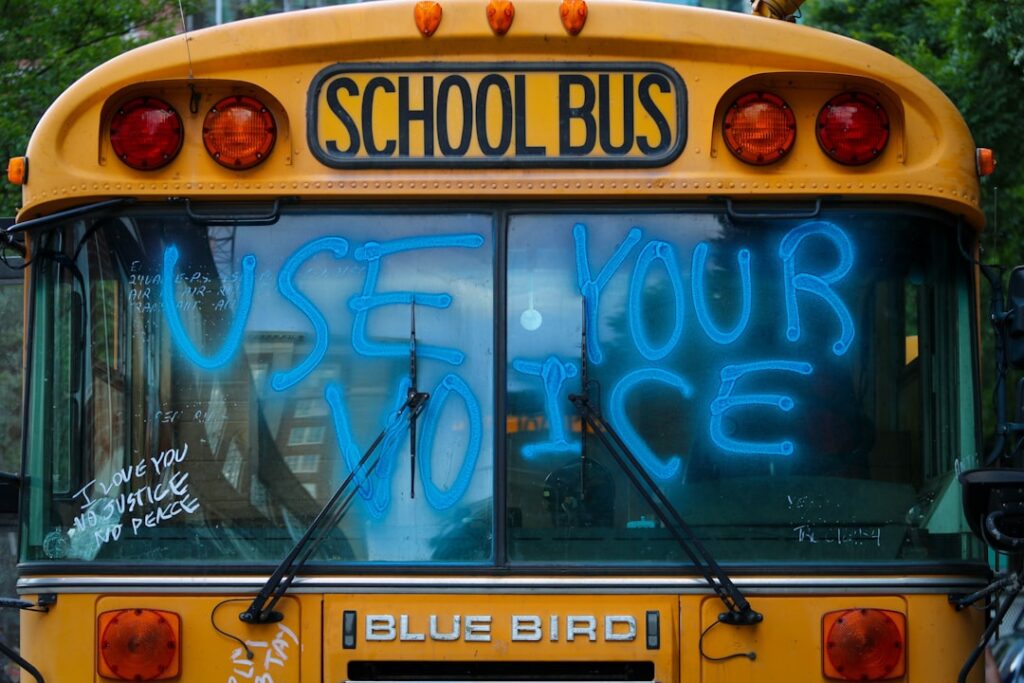
If you’ve ever used ChatGPT or another AI copywriting tool and thought:
“This doesn’t sound like me…”
You’re not alone.
One of the biggest concerns with AI-generated content is that it feels cold, robotic, or worse—generic.
But what if you could actually train AI to write like you?
To match your tone, reflect your brand, and sound authentically you—while still writing fast?
In this guide, you’ll learn exactly how to teach AI your voice, prompts to get better tone-matching, and how to make sure your AI-written content sounds human and on-brand.
Why Most AI Copy Doesn’t Sound Human
Most people feed AI tools bare-bones prompts like:
“Write a welcome email for my product”
…and expect a perfect result.
But AI needs context to deliver good output.
If it doesn’t understand your voice, your audience, or your message—it guesses. That’s when it creates generic, stiff, or overly formal copy that no one wants to read.
What It Means to “Train” AI
While you can’t reprogram ChatGPT or Jasper from scratch, you can influence how it writes by feeding it:
● Your brand tone and writing style
● Examples of your past content
● Prompt structures that clarify your voice and goals
This is called prompt-based personalization, and it’s how you move from robotic drafts to humanized AI copy.
📝 Step-by-Step: How to Train AI to Write Like You
🔹 1. Feed It Examples of Your Writing
Copy/paste a short email, social post, or product intro you’ve written.
Then prompt:
“Analyze the writing style of this email. Describe its tone, word choice, and sentence structure. Then rewrite this product description to match the same tone.”
This gives the AI a model—and makes your output feel more “you.”
🔹 2. Define Your Voice With Style Statements
Prompt:
“I write with a casual, confident tone. I speak directly to the reader, use contractions, and avoid corporate buzzwords. Rewrite this landing page headline to match that voice.”
Style statements act like training wheels for AI. The more specific you are, the better the results.
🔹 3. Give it Role + Intent + Outcome
Don’t just say “write copy.” Say:
“You are a copywriter trained in conversion-focused marketing. Your job is to write a friendly welcome email that sounds like a solopreneur talking to their list. The goal is to build trust and encourage downloading a free checklist.”
This is prompt-based tone control—and it works.
🔹 4. Create a Voice Template Prompt
Use this customizable format:
“You are writing as [name/brand], who speaks with a [tone] voice to [audience]. You use [short/long] sentences, often include [rhetorical questions, emojis, short paragraphs], and avoid [corporate jargon, passive language]. Rewrite the following in that style…”
You can reuse this with any AI tool, or plug it into LeadScripts to generate ready-to-publish copy in your voice.
🔹 5. Use AI Tools That Let You Customize Easily
Some tools (like LeadScripts) let you lock in your product details, brand style, and tone preferences from the start—so every piece of copy is already personalized.
This avoids that “robot wrote this” vibe completely.
💡 Bonus: How to Edit AI Copy to Sound More Like You
Once you generate a first draft, here’s how to humanize your AI content:
● Replace generic phrases with personal or brand-specific language
● Break up long sentences into punchy lines
● Add voice flourishes: rhetorical questions, bold statements, humor
● Remove filler (“innovative solutions,” “cutting-edge,” etc.)
● Speak directly: more “you,” less “we”
⚡ Example Before & After
AI Output (Generic):
“Our platform helps users generate compelling marketing copy in a fraction of the time.”
After Personalizing:
“You don’t need to stare at a blank page anymore. LeadScripts gives you proven copy templates so you can launch faster—with zero guesswork.”
See the difference?
🧩 Built-In Voice Customization With LeadScripts
LeadScripts was built to solve this exact problem:
How do you get AI-powered copy that still sounds like you?
With LeadScripts:
● You start with tone and product context
● You get plug-and-play templates for your landing pages, emails, CTAs, and more
● You edit less, launch faster—and the copy sounds human
Conclusion
If you want AI to write like you, you have to train it—with context, tone guidance, and smarter prompts.
Use the steps in this article to personalize your outputs, reinforce your voice, and finally get AI copy that connects.
Or skip the heavy lifting and let LeadScripts guide the process for you—so every line of copy sounds like you wrote it… just faster.
For a full breakdown on how to use AI more effectively in your marketing, check out our AI Copy That Converts guide.

Get Started With LeadScripts Today
Join thousands of other entrepreneurs, businesses and agencies already leveraging the power of LeadScripts to create compelling marketing copy that truly connects with their ideal customer persona.
Downloads
COURSES
Made in the USA with ❤️ by LeadScripts
Copyright 2025
DISCLAIMER: Any sales figures stated on this landing page are our personal sales figures and in some cases the sales figures of previous or existing clients. Please understand these results are not typical. We're not implying you'll duplicate them (or do anything for that matter). The average person who buys "how to" information gets little to no results. We're using these references for example purposes only. Your results will vary and depend on many factors including but not limited to your background, experience, and work ethic. All business entails risk as well as massive and consistent effort and action. If you're not willing to accept that, please DO NOT PURCHASE THIS PACKAGE.


