Published February 17, 2026
High Converting 📈 Facebook Ads in Seconds

If you have a product or service then chances are you will eventually be running Facebook ads.
The question is, how will you create them?
What is the best way to create Facebook Ads?
What words should I use for my headline, description, button text and primary text of my Facebook ad?
There is one guarantee.
You will need to test, test and continue to test your Facebook ads so that you don't waste your hard-earned money.
How to Create Facebook Ads that Convert
We dig into almost a dozen ways you can create unique Facebook ads in LeadScripts with a click of a button.
First things first, log into LeadScripts.
1. Login and Click on Search Bar
First thing we're going to do is log into LeadScripts and click on the search bar at the top of the screen.
Type in "facebook" and you'll see several options to choose from.
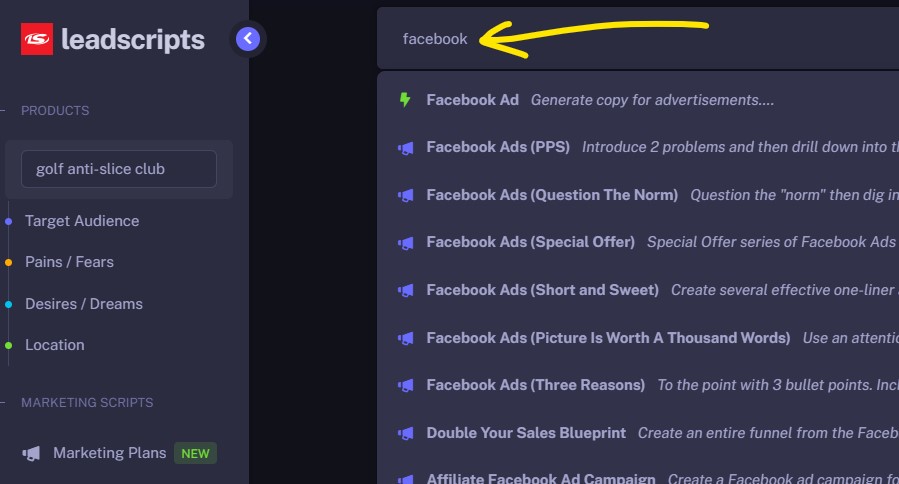
2. Click on Facebook Ad (Instant Script)
LeadScripts has 3 types of scripts - Instant, Premade and Series.
Click on the Facebook Ad with the lightning bolt (Instant) next to it.
🛑One sec, have you seen this?🛑

Ultimate Prompt Bundle (for New LEADS)
3. Update Your Product Details
LeadScripts prefills the Facebook Ad instant script with your current product or service details.
If we don't have a detail we need you can fill that field in.
4. Click "Generate" to write a Facebook Ad Built to Convert
Using your product information LeadScripts writes an entire compelling Facebook Ad.
Tip: You should know your product or service better than anyone... so, massage the Facebook ad as necessary.
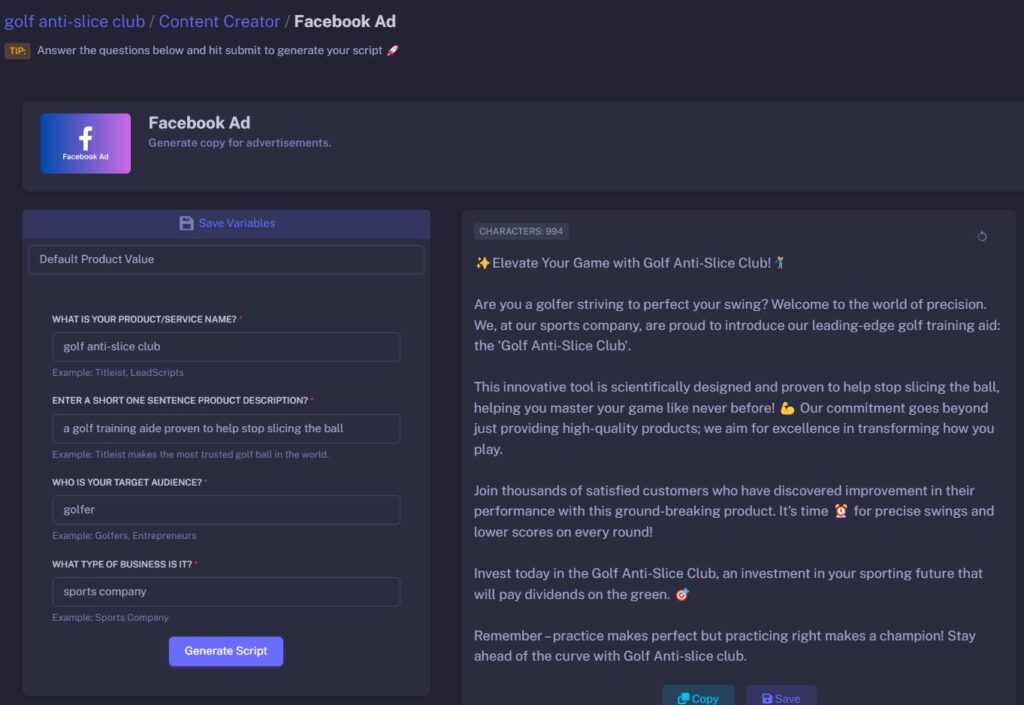
"The future belongs to those who believe in the beauty of their dreams."
-Eleanor Roosevelt
How to Create a Facebook Ad that Converts ✨
1. Login to LeadScripts and Click on Search Bar
2. Enter "Facebook"
3. Select an instant, premade or series script
4. Click "Generate" to write a compelling Facebook Ad
5. Massage your ad as necessary
That's it!
New to LeadScripts?
After you subscribe to LeadScripts we'll send you a link to Results Academy packed with dozens of videos that will help you start capturing leads and sales.
Comments

Get Started With LeadScripts Today
Join thousands of other entrepreneurs, businesses and agencies already leveraging the power of LeadScripts to create compelling marketing copy that truly connects with their ideal customer persona.


